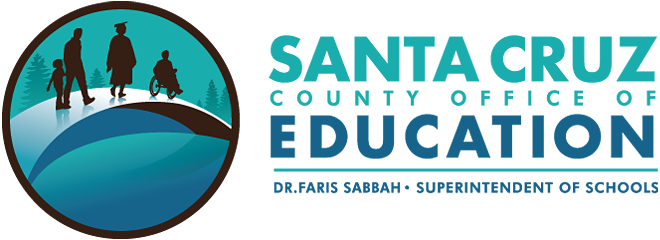Welcome to the Santa Cruz County STEAM Expo!
The Santa Cruz County Office of Education would like to welcome you to the Santa Cruz STEAM Expo Website. Available to all students is the SSTEAM Expo Student Guide, which will help you get started on your Expo project. Please click the link below to access the guide and display board template.
COMING SOON!
Participants will be asked to make a digital copy of your notebook and your poster to upload.
The last day to complete registration is February 24, 2023. When you create a project on zfairs, you will upload a digital copy of your notebook and poster (or tri-fold board). You may continue to update your project until March 1st. During the week of March 6-10, judges will digitally review your materials.
1. Notebook: Your notebook contains all your raw data and other journal entries as you conducted your study. Notebooks typically have dated entries. In addition to raw data, you may have jotted down notes like questions about what your results mean, notes about other scientists’ work for your introduction, and ideas for inclusion in your discussion. Scientists’ journals from yesteryear have been studied by historians and psychologists trying to understand where scientific insights came from. Scientists used to copy their journals and mail the originals to themselves, so if there was ever a question about if they really were the first to discover something, the unopened, dated envelope could be opened with public scrutiny. Today, most scientists record their notes electronically. You may either place a digital journal in your folder (e.g., GoogleDoc) or you may convert a physical lab notebook into a digital file with the step-by-step guide above.
2. Poster: Your poster (or tri-fold board) is more polished than your journal. Conventionally, every project poster has 4 main sections in this order: introduction, method, results, & discussion. In your introduction, you’ll provide context for your study and explain what science already knows. While your notebook shows what you did each day to collect data, the method of your poster explains the procedure more broadly (e.g., conditions, what measures mean). While your notebook shows all your raw data, the results of your poster show a summary and how your analysis tested for patterns. Your discussion is an explanation of what your results mean, how they might be applied, cautions about the limitations of your results, and suggestions for future research. To prepare your poster for virtual judging, you have three options: (1) make a physical poster or board, and photograph it, (2) create a presentation of slides with PowerPoint or Google Slides, or (3) create a single large PowerPoint / Google Slide as a poster. Option 1 is the closest to an in-person science fair. Option 2 is what scientists typically do for an oral presentation. Optional 3 is how scientists normally prepare posters for conferences today. On Google Slides click File > Page Setup > Custom > 48 * 36 inches or in PowerPoint click Design > Slide Size > Custom > 48 inch wide * 36 inch tall. Now Zoom in and out as you create all the parts of your poster on a single slide. When scientists do this for a typical in-person science conference, we have it printed professionally (e.g., FedEx, Kinkos) but you do not need to purchase a printout.
3. OPTIONAL! Video: Create a video to explain your science fair project to judges. Please use a universally playable format like MP4. Your video may be up to 3 to 4 minutes. You might stand in front of a physical poster and present. You might record yourself speaking over slides. Or you might use other video techniques people use on YouTube (e.g., animation, splice clips of yourself doing procedures, photographs, captions). When designing your video, consider how you can most effectively showcase your science, and feel free to be creative.