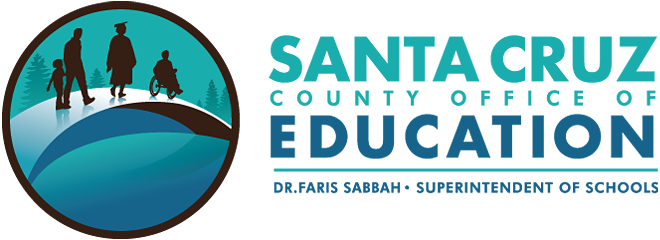How-To Test Your Student for COVID-19 Winter the Holiday Break
Step 1: GET your testing materials (from your school or district or visit one of our Drive-Thru Testing Locations) – Distribution dates TBD for each district.
• A box of at-home COVID-19 Rapid Antigen Tests (1 box = 2 tests);
• And, if possible, a device with internet access for sharing the results with your local health department.
Step 2: PLAN your test days
• TEST your student before returning to school and during the first weeks of school.
• If your student gets sick with symptoms (like cough and fever), STAY HOME and use your tests to see if
it is COVID-19.
• If your student is exposed to someone with COVID-19, STAY HOME and use your tests a few days later.
Step 3: SHARE your test results
• If your student is very sick: call 911, visit an emergency room, or call your doctor.
• SHARE your test results on Primary.Health. This website is secure and HIPAA compliant, and will send
your results to your local health department. Scan the QR code below with your smartphone or visit

https://my.primary.health/l/caschools
Step 4: UNDERSTAND your test results
NEGATIVE TEST?
• If you feel well and have no COVID-19 symptoms, return to school.
• If you have SYMPTOMS or have been in contact with someone with COVID-19, please call your school
before you return – even if the test is negative. More testing may be needed.
POSITIVE TEST?
Stay home from school and contact your doctor and your school right away. Isolate for 10 days.
UNCLEAR TEST RESULTS?
Retest at school or at a local testing site.
ANY SYMPTOMS? KNOWN EXPOSURE? If you HAVE ANY COVID-19 symptoms and/or you know you were exposed, CALL YOUR SCHOOL before you return.